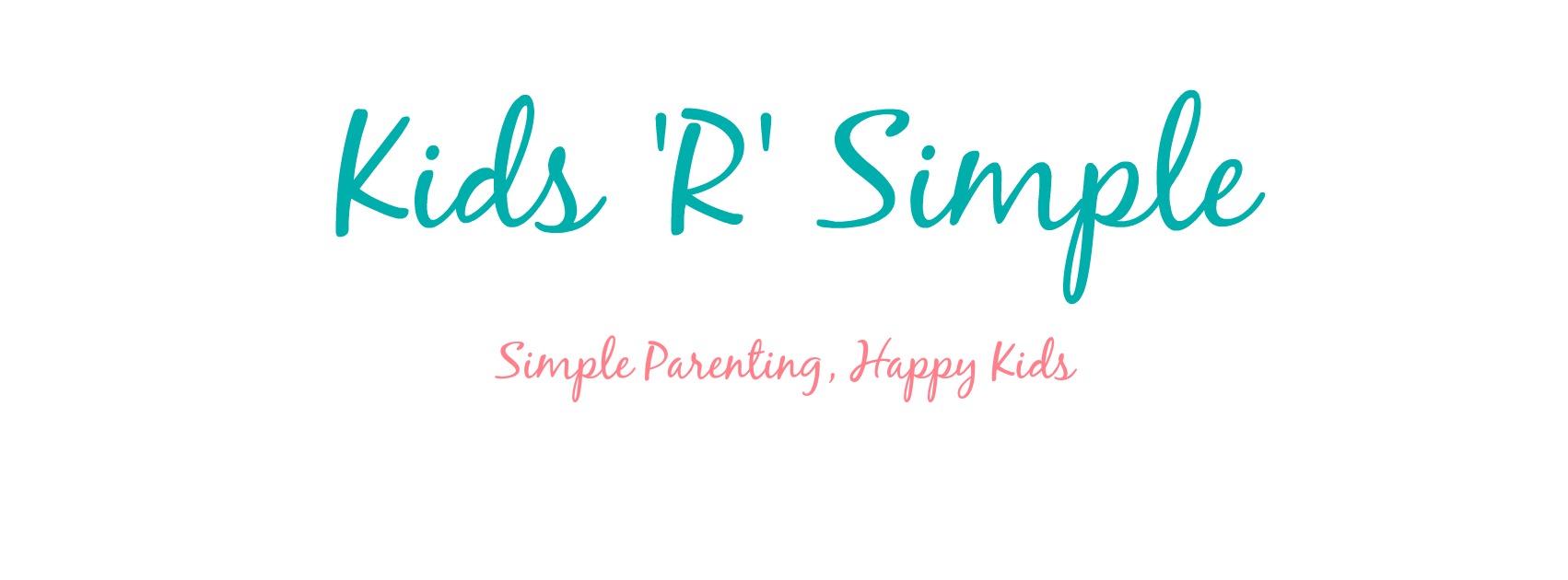I used to print out photos and put into self adhesive photo albums and add in some keepsakes like the hospital delivery mum-and-child wrist-tags and ultrasound photos. It took a lot of time to develop the photos, arrange manually, and re-do the arrangement if I had missed a page or left with a couple of photos in the end not knowing what to do with them. The cost of developing photos and buying the albums were not cheap. And the albums are really bulky.
When I chanced upon PhotoBooks at a roadshow, the PhotoBook displays had me sold to the idea and since then, I have been developing PhotoBooks instead of doing up albums. The advantages of PhotoBooks are aplenty!
Advantages:
1) Arrangement of photos is easily done by clicking on the computer software.
2) No need to make multiple trips to the photo shop and Popular bookstore to buy albums.
3) I can shut off my computer if I am doing halfway without stacks of photographs lying around on the floor.
4) I can add interesting masks, decorations, cute pictures and nice texts on PhotoBooks.
5) PhotoBooks are slim and do not take up much space.
6) I can duplicate PhotoBooks and gift to parents and friends. I had duplicated 3 PhotoBooks as Christmas gifts to my parents and my in-laws for a common family trip. I find it a very meaningful gift especially when our parents usually do not print out photos on their own.


The cost of PhotoBooks varies with different PhotoBook company. The earlier PhotoBooks that I had bought were pretty affordable. They had promotions and it worked out to be about $68 for a 40 page soft copy photobook. The app was user-friendly but the photo quality was not so good.
Then I had a chance to review Canon HD FotoJournal (PhotoBooks) and I must say that I am totally impressed with the quality of the prints and the quality of the pages! I am not saying that because this is a sponsored post, but it is every bit the truth!

I had done up 2 PhotoBooks from the Canon FotoJournal app. One is a square 10″ x 10″ Softcover PhotoBook and the other is a Landscape 8″ x 12″ Softcover PhotoBook. Even though it is stated as softcover, it is really a good quality hard cover!
For the square 10″ x 10″ PhotoBook, I use it to compile my Master 5’s birth to 4 yo photos. As it always happens when you have many kids, the first 2 kids’ albums were completed way before they reached 2 years old and my Master 5 only has his first one done up last month!
With the landscape 8″ x 12″ PhotoBook, I put together the photos from our Malaysia Road Trip that we went last June.
Steps in doing up a PhotoBook with Canon HD Fotojournal:
1. Choose a PhotoBook – visit Canon eshop to buy the PhotoBook size and type you like and you will receive an email from Fotohub that provides the voucher code for printing the PhotoBook.
2. Download PhotoBook software – download the FotoIdeas software
3. Create PhotoBook – There are many templates, layouts, masks, decorative stickers and etc to explore. You will be having fun exploring on each of them.
4. Choose and edit Photos first – Before importing photos into the software, I will choose the photos I want in a folder and edit them one by one. Canon software has simple editing functions too.
5. Install your favourite fonts – Ensure you have your favourite fonts downloaded in your computer so that you can use them on the PhotoBook.
6. Arrange Photos – Once photos are good to use, I will arrange the photos on the cover, on every page till the last back cover.
7. Decorate PhotoBook – When Layout of photos are done, I will then decorate each photo and each page.
8. Save – Do remember to save if you are leaving it halfway done to do other things.
9. Send for printing – Send to FotoOutlets or Foto Online and they will prompt you to enter the voucher code that you had previously received.
10. Check the preview – An email with a pdf preview will be sent to you to vet through your masterpiece and if you are satisfied, click “confirm” or if not click “disapprove”. I like this function as it will show you how the end product will look like.
Done!

Be prepared to spend a few days working on one PhotoBook. It takes some effort and time to complete one but it is definitely worth it as you will be showing off the PhotoBook to friends and relatives and reminiscing the moments with your kids.

As compared to my earlier PhotoBooks, Canon HD Fotojournal definitely produces better quality pictures in high resolution. The pages are really thick! My old PhotoBooks have decent pages that are similar to those high quality brochures, but Canon’s pages are thicker than my old PhotoBooks’ soft cover pages! You can imagine that the so-called Canon softcover is actually more like a hard cover!
 Look at the thick pages and the front and back covers!
Look at the thick pages and the front and back covers!
Because of this, each page is also waterproof too. As we accidentally spilled some water on the pages, the water did not seep through. Each PhotoBook comes with a casing to protect the book. My old PhotoBooks only provided a transparent self adhesive wrapper.

The software is easy to use although I would love to have one preview button to preview my progress instead of waiting for the finalized preview version. The rest of the features are useful especially the layout function. When I find myself out of ideas, I would simply drag the photos I want on a page and drag the layout and drop on that page which will automatically arrange the photos in the chosen layout format.
With better quality pictures and pages, the price naturally is steeper than all my previous PhotoBook purchases. The price of the Square 10″ x 10″ is $125 and that of Landscape 8″ x 12″ is $75, both consist of 20 pages.
If you have never tried your hands on a PhotoBook, perhaps, you should really start one soon! Printing family and kids’ photos out onto a book is definitely a worthwhile activity to work on instead of keeping the photos in our hard disk. What’s more, it makes a really meaningful gift to loved ones 😃

Disclaimer: This is a sponsored post by Canon. We were gifted vouchers for 2 PhotoBooks for the purpose of this review. I spent many late nights and early mornings to do up the PhotoBooks, so all opinions are definitely 100% mine 🙂